How to connect your Shopify store with TikTok?
Before you connect your Shopify store with TikTok, there are 3 things you need to prepare:
- Check the default currency rate (Make sure the default currency rate match your target market location. If your target market is the US, then the currency should be US dollars)
- Make sure your internet connection is stable
- Access Shopify App Shop and Add TikTok APP
Then, you can click Sales Channels – TikTok to view the Tiktok sales channel. Next, click Sell your products on TikTok – Start Setup Now to connect your Shopify store to TikTok in 7 steps
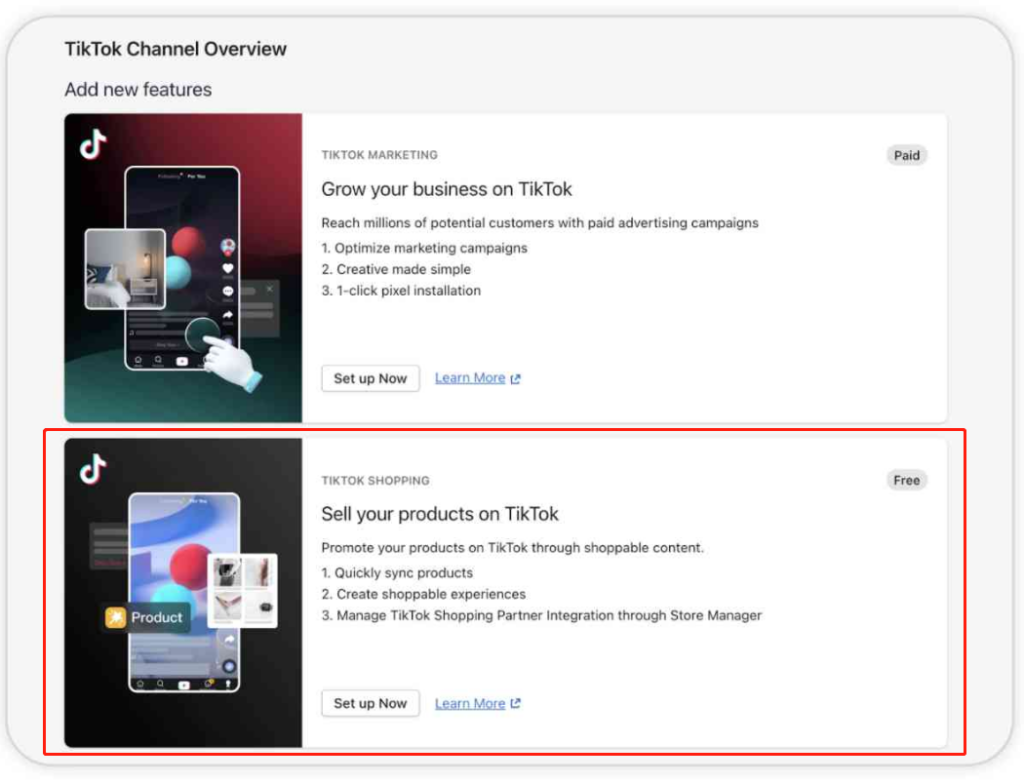
1. Connect to TikTok For Business
First, you need to click Connect button to connect to TikTok For Business. By doing this, you will be able to access all of your business accounts in one place.
Next, follow the instruction to log in to your TikTok For Business account. If you do not have such an account, you can choose to sign up for a new one directly.
After you complete this step, a check mark will appear above the TikTok For Business.
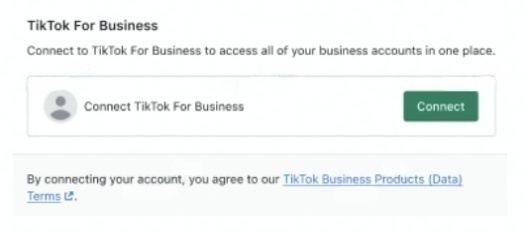
2. Connect to the TikTok Business Center account
Furthermore, you also need to connect your Shopify to TikTok Bussiness Center so you can manage your store together. If you do not have an available TikTok Business Center account, you can click create now to add a new account.
After you complete this step, a check mark will appear above the Business Center account.
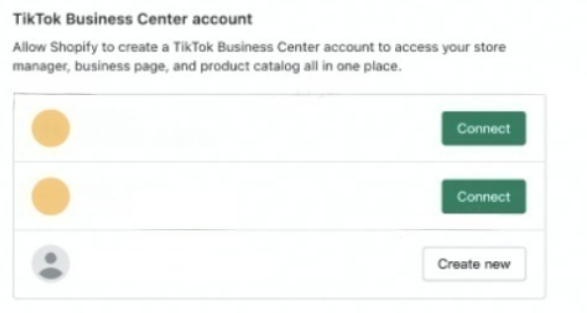
3. Add Terms of Service and Refund Policy
Next, let’s proceed to Add Terms of Service and Refund Policy. These terms will be presented to your customer eventually. If you are using CJdropshipping as your supplier platform, you can use CJ’s refund and return policy as a reference for your own terms of service.
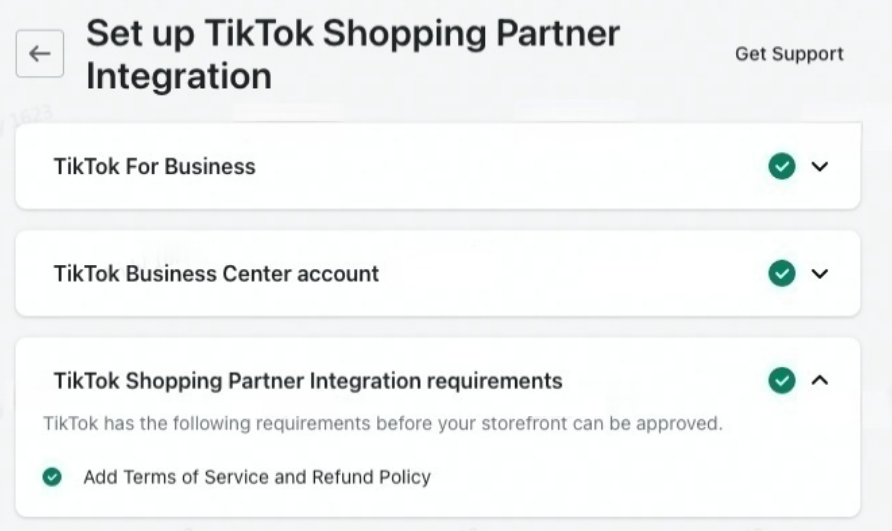
4. Select the Country For Storefront Location
Before selecting which currency will be displayed on your website, please select the country where your target will be. For example, if you want to use the US dollar as the default currency, you should select the US as Storefront Location.
After you complete this step, a check mark will appear above the Storefront Location. You can also change the location later if you need.
5. Data Sharing
When it comes to the Data Sharing section, we recommend you choose “Maximum” for the sharing level. This option allows you to share most data of clients from Shopify with TikTok, it helps TikTok send your store content to your target customers.
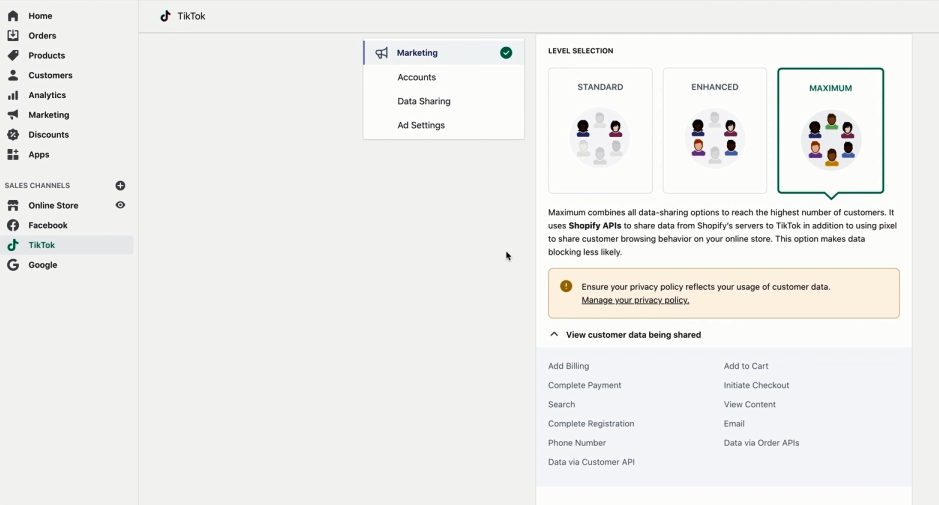
6. Connect to the TikTok Account
Now you can connect your Shopify to the TikTok account where your Storefront will be. After you complete this step, your TikTok account will automatically become Business Account.
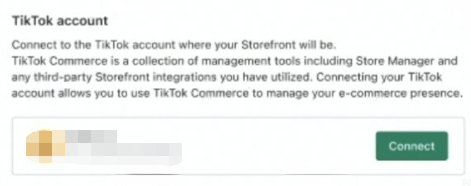
7. Synchronize Shopify products to TikTok Store Manager
Finally, you can click Finish Set Up button and start letting the system automatically synchronize your Shopify products to TikTok Store Manager.
However, if you find the synchronization process is not successful, please proceed to the specific item page to manually add the product you want to present on TikTok.
In addition, to ensure the process is successful. You should enter full detailed information including product name, category, description, size, weight, specification, price, and inventory stock. These pieces of information must be in pure text format and there must come with an item picture.
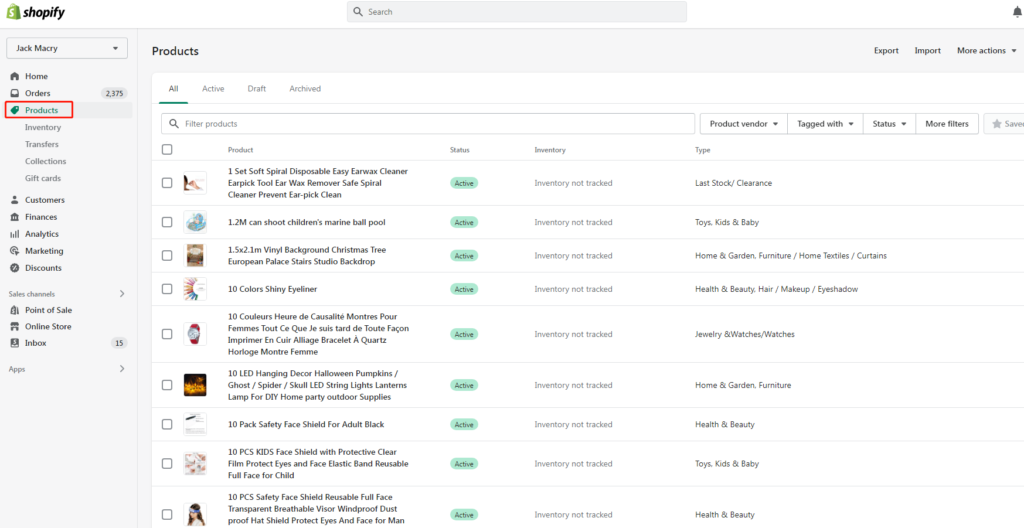
Once the products you want to show on TikTok are added, you can select them and click More Actions then Add available channels to make these products available on TikTok.
After you made them available, the synchronization process will be completed in 2 hours. Besides, it takes approximately 3-5 working days for TikTok to review these Synchronized products and you can check their status in TikTok Catalog Manager.
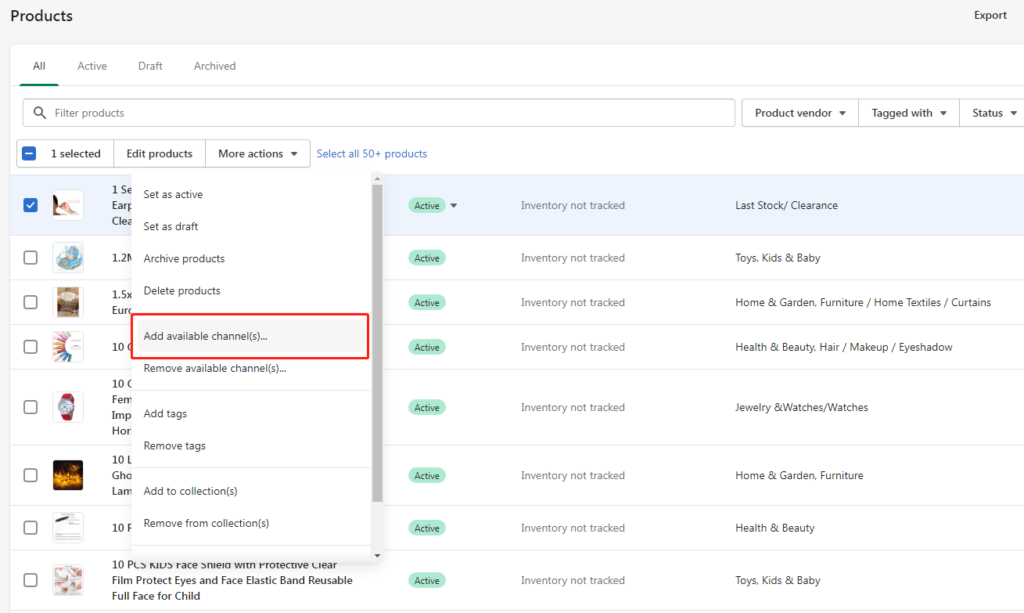
Now you have finished all the above steps and you can access TikTok Store Manager to manage your product list and create your advertisement campaigns. If you wish to know how to use TikTok Store Manager, please check our previous article Integrate Your Online Store with TikTok: Complete Guide for more detailed instructions.
FAQ about TikTok Store Connection
1 . Can I set up discounts for my TikTok Storefront products?
TikTok doesn’t support setting up discounts within the TikTok app. But you can set up discounts for your products in your Shopify products list, then the discount information can be synchronized to the TikTok storefront.
2. Why I can’t find the TikTok Channel in my Shopify?
If you can’t find the TikTok Channel after adding the TikTok app, please contact your account manager to apply for this channel. But if the application is successful but you still can’t find the channel, please check if the URL you provide is correct and send a full screenshot of the error to the manager.
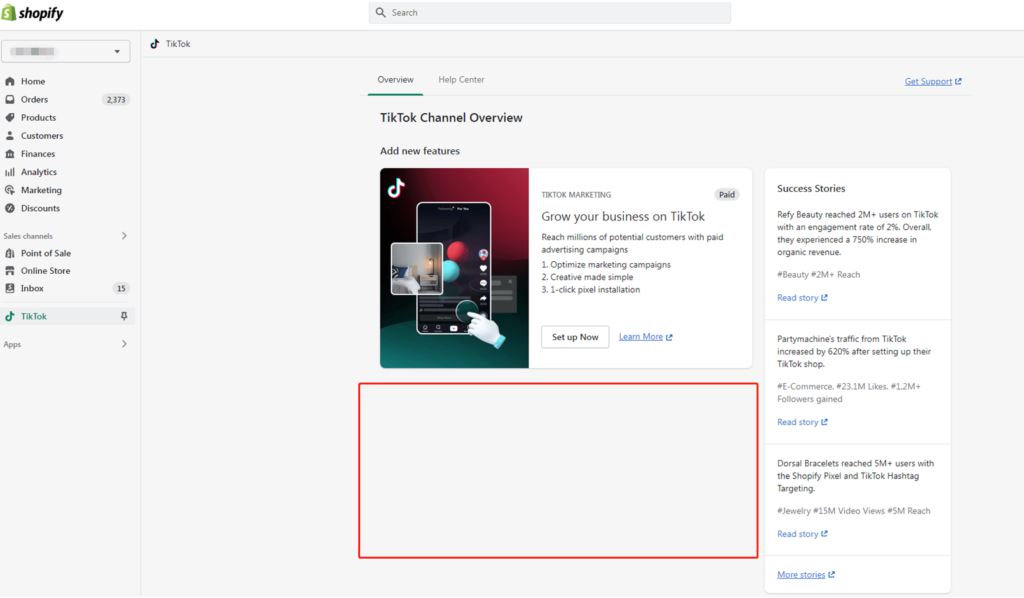
3. Why has my store been suspended and what should I do?
If you find your store has been suspended and your access to specific actions is restricted, please contact your account manager to fix this issue.
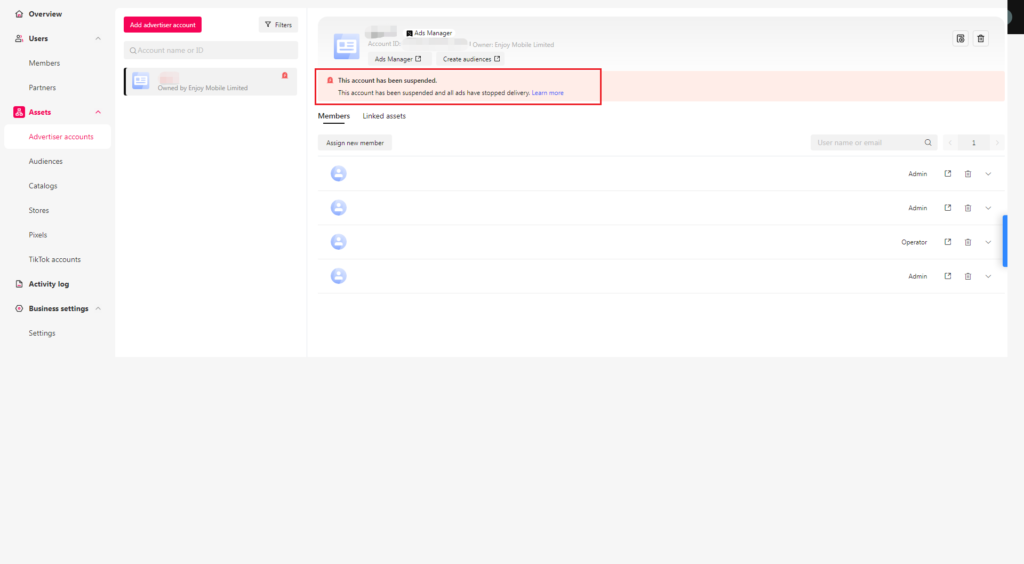
4. Why do the products not appear in the Product Status after I make the products available in Shopify?
According to the TikTok Storefront requirements, merchants should ensure that the product information includes all the following contents:
- Product name
- Category
- Description
- Size
- Weight
- Specification
- Price
- Inventory stock
Besides, these pieces of information must be in pure text format and there must come with an item picture, so then your products can be successfully uploaded to TikTok Storefront.
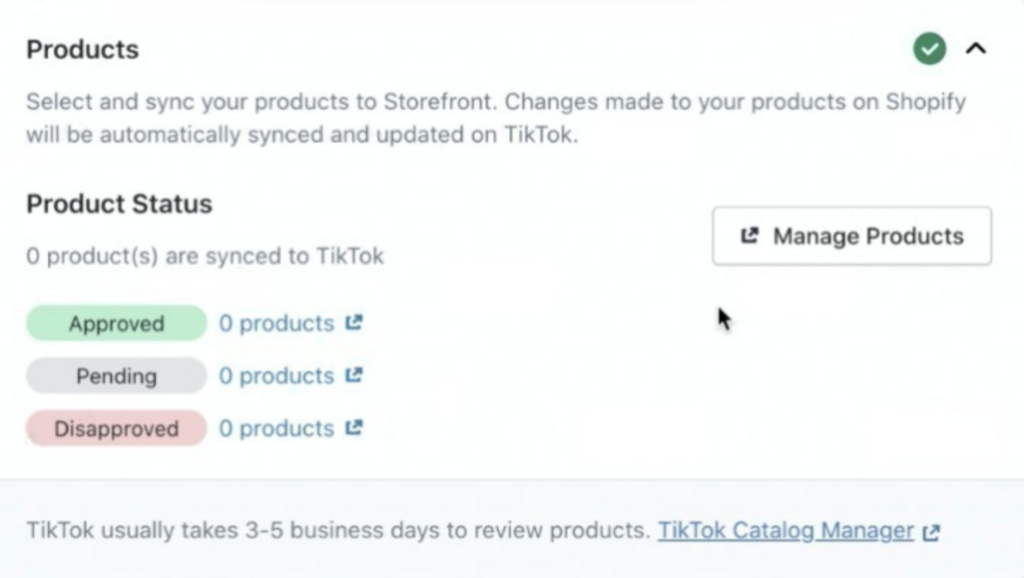
5. What should I do if I need support with TikTok app problems?
For questions related to the TikTok Channel App on Shopify, click the Need Help button at the top of the app page on Shopify to contact customer service.






