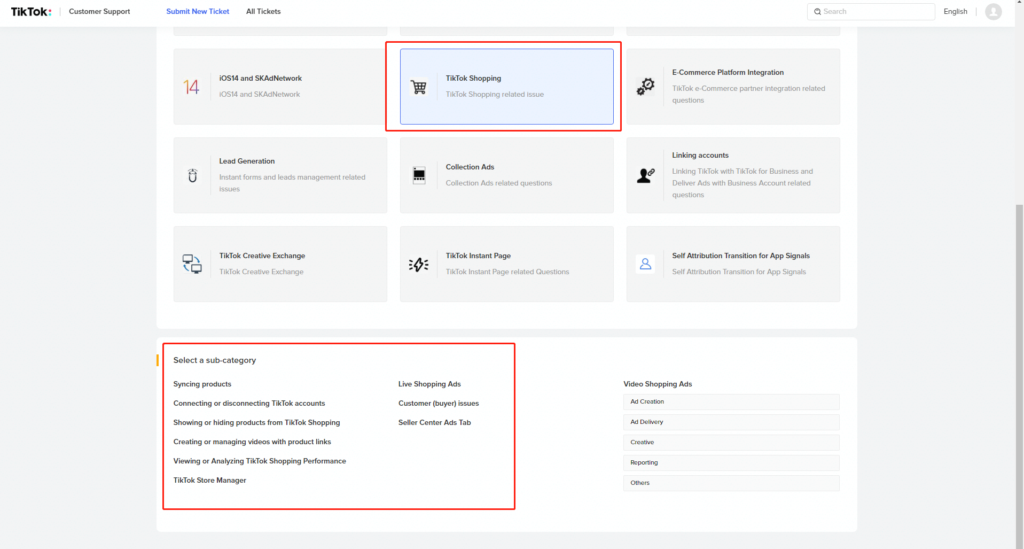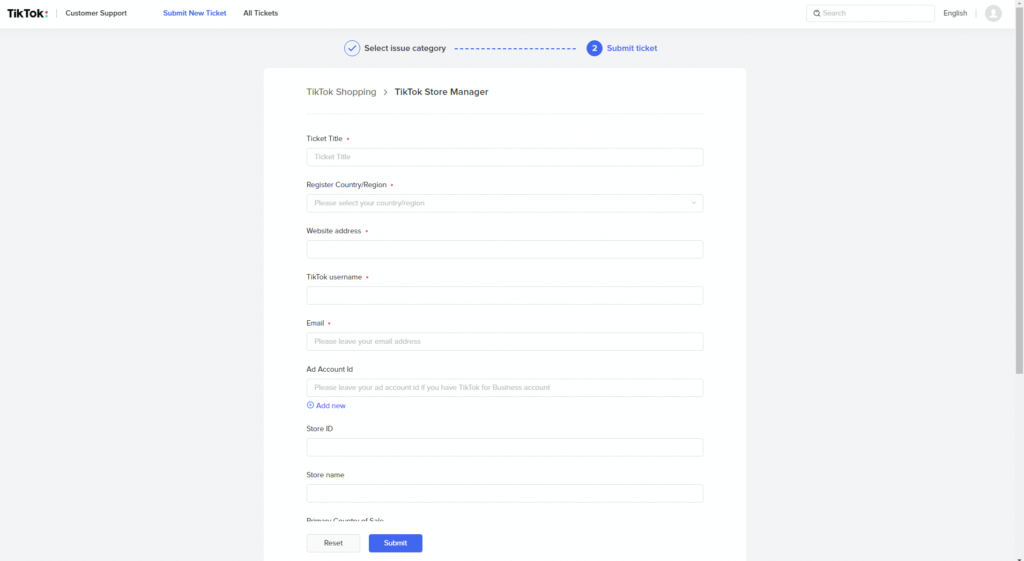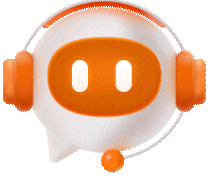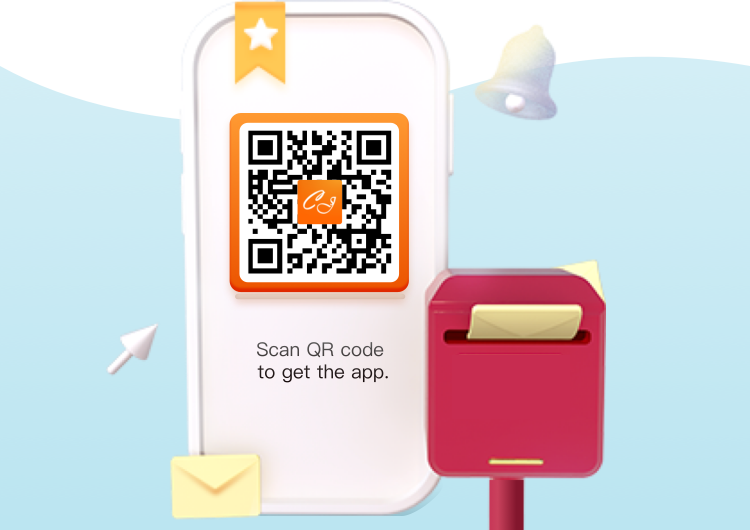As one of the Top social media apps around the world, TikTok shows great potential for being the next giant eCommerce shopping platform for online sellers. Since more and more experienced dropshippers joining TikTok, this article provides complete guidance to help you integrate your online store with TikTok.
How to Integrate Your eCommerce Store with TikTok?
1. Authorize Your TikTok For Business Account
Since the TikTok eCommerce storefront is not available in all global markets, if you wish to connect your own website to a TikTok shop, the first thing you need to do is send the request to your TikTok account manager.
In your request, you should provide the following codes so that the account manager can authorize your account.
- TikTokUID (or TikTok Handle)
- TikTok For Business ID
- TikTok Business Center ID
2. Add Catalog
If you already have an available catalog in your TikTok Ads Manager, you can transfer this catalog directly to the Business Center.
But if you do not have an available catalog, then you should add a new catalog. You can do it by clicking Business Center-Assets-Catalogs-Add Catalog.
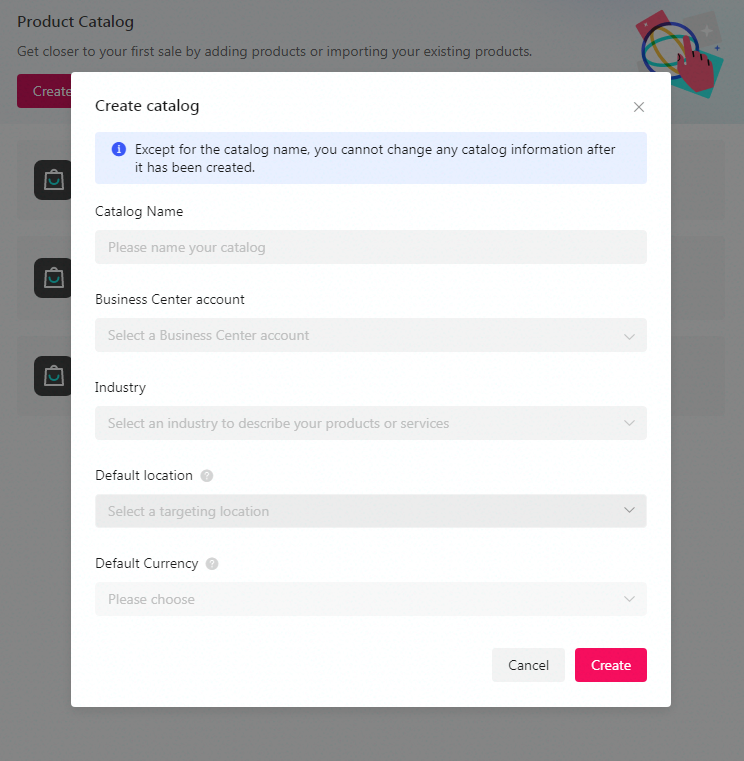
Once the new catalog is created, it will be displayed on your interface, and you can click the Cart sign to access the catalog manager.
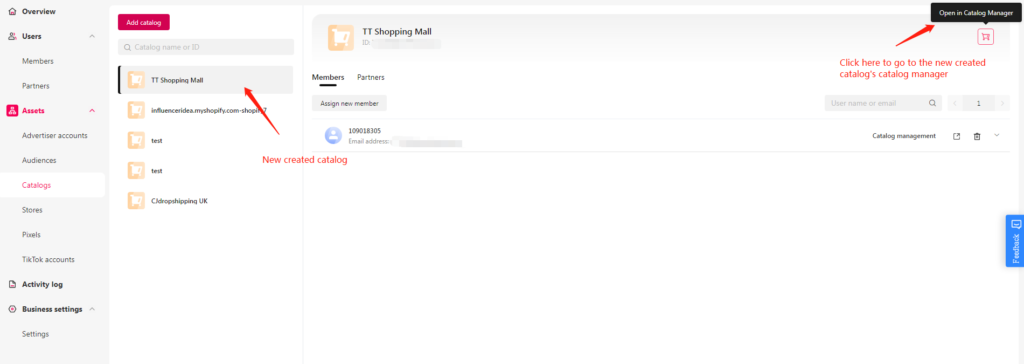
In the catalog manager section, you can add products and check the product uploading status.
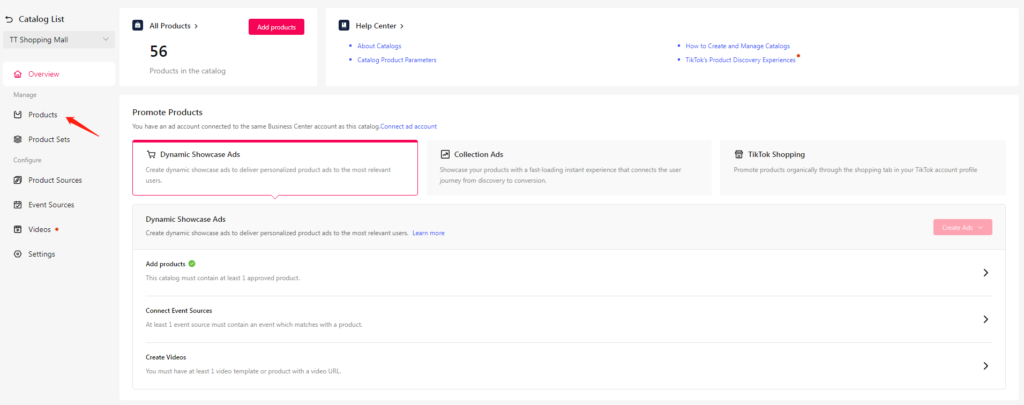
3. Create Store
When the products are successfully uploaded to the catalog, you can check the TikTok Shopping section in the catalog manager interface.
In this section, you can click Create Store to add a new store to connect with the current catalog. Once the store is successfully created, a green checkbox will appear in the same section.
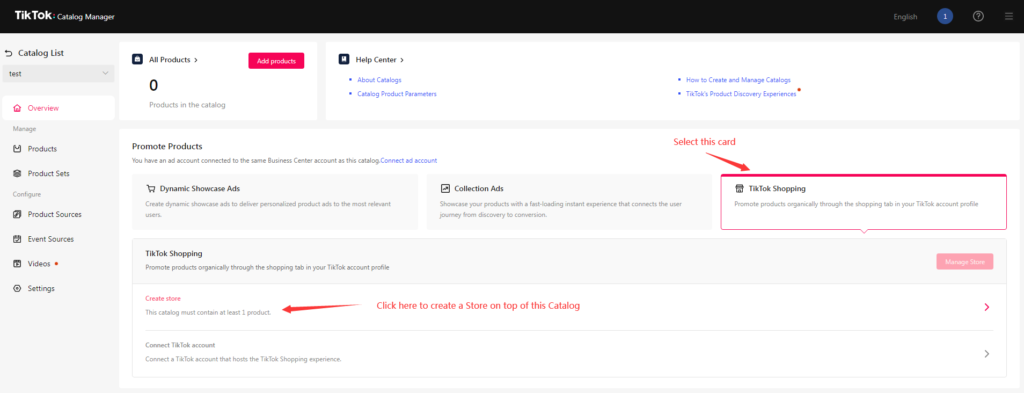
4. Connect the TikTok Account
Now you can connect the catalog to your TikTok account directly, remember to check your TikTok account in advance to ensure the account information is correct.
There are two methods that you can use to do the connection:
- First, you can directly click Connect to TikTok Account in the catalog interface to do the connection.
- Also, you can go to the Store Manager-Settings section to connect to your TikTok Account.
Once the TikTok account connection is done, you can access Store Manager and decide which products to display in your store.
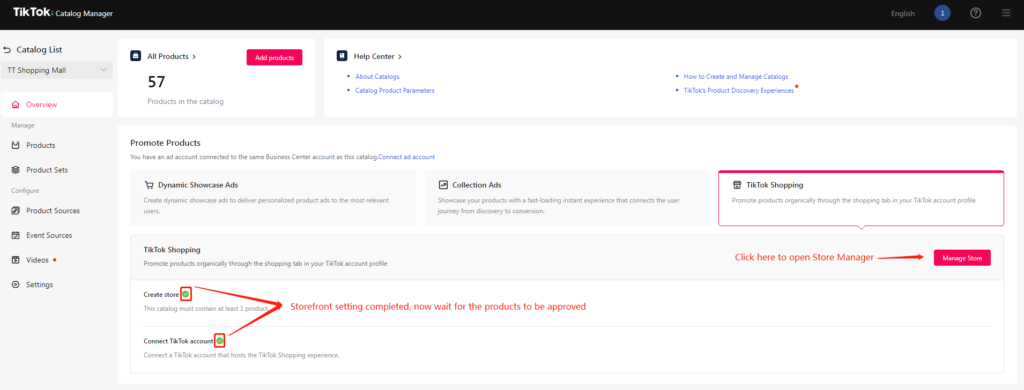
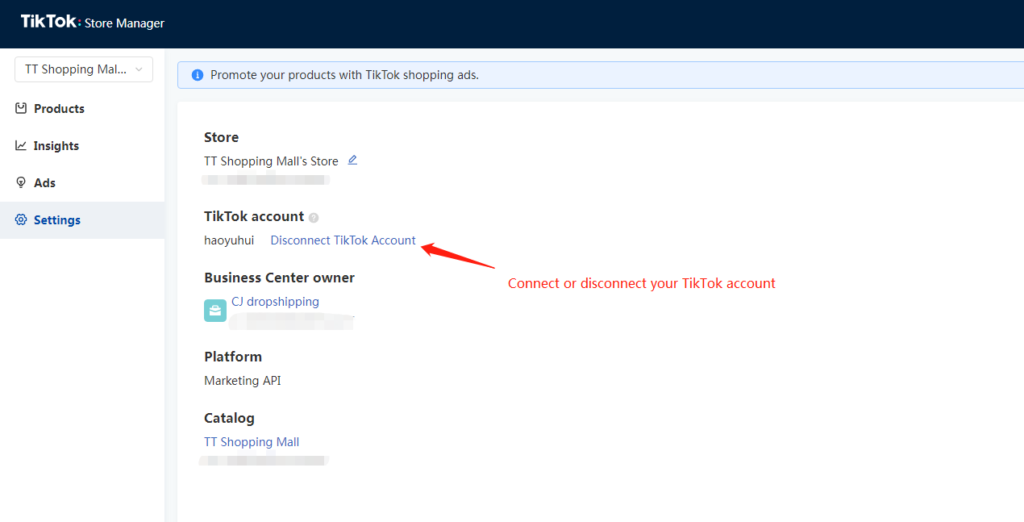
How to Use TikTok Store Manager?
After you connect your eCommerce store to TikTok, you can add or delete products to your TikTok product list. In order to do this, you need to access the TikTok Store Manager first.
Access Store Manager
You can access Store Manager through TikTok For Business interface. First, log in to your TikTok For Business account. Then find the Store Manager link on the home page and click it.
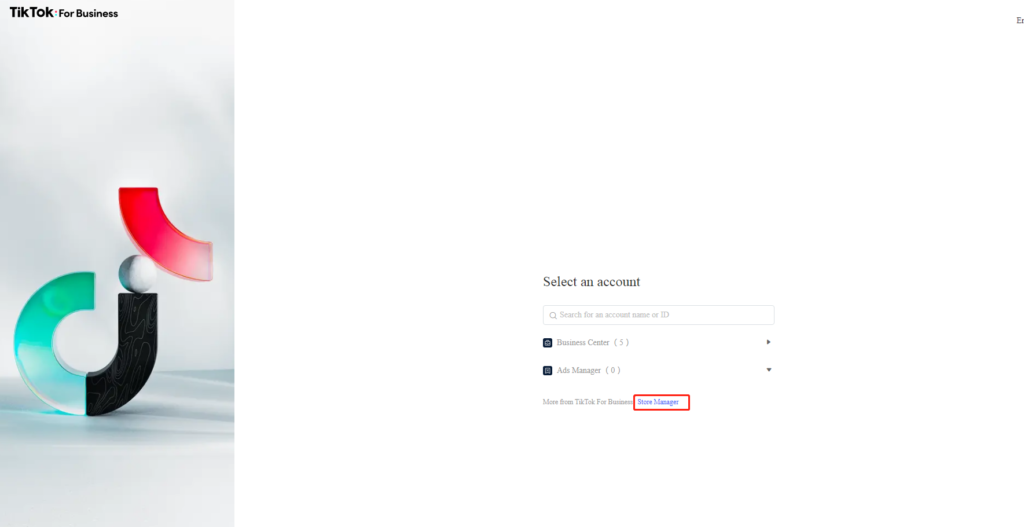
Besides, you can also open Store Manager through TikTok Business Center-Assets-Stores. Just select the specific store that you want to check, then click the Open Store Manager button on the right to access the Store Manager interface.
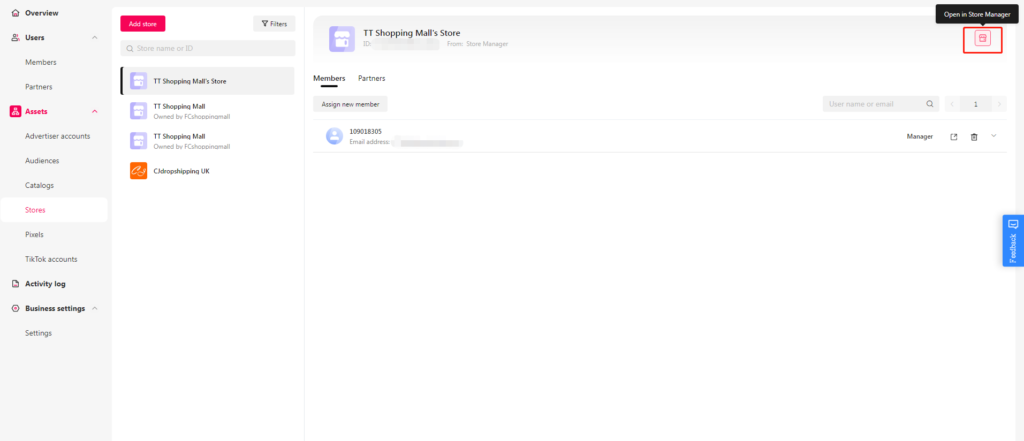
TikTok Products Management
Check Products Status
Once you uploaded products to your TikTok account, they will be reviewed by TikTok. Therefore, only the products that are approved by TikTok can display in your store showcase.
If you want to check these products after uploading, you can access turn to TikTok Business Center-Assets–Catalogs. Select the specific catalog you want to check and click the Cart sign on the right, it will redirect you to the Catalog Manager interface.
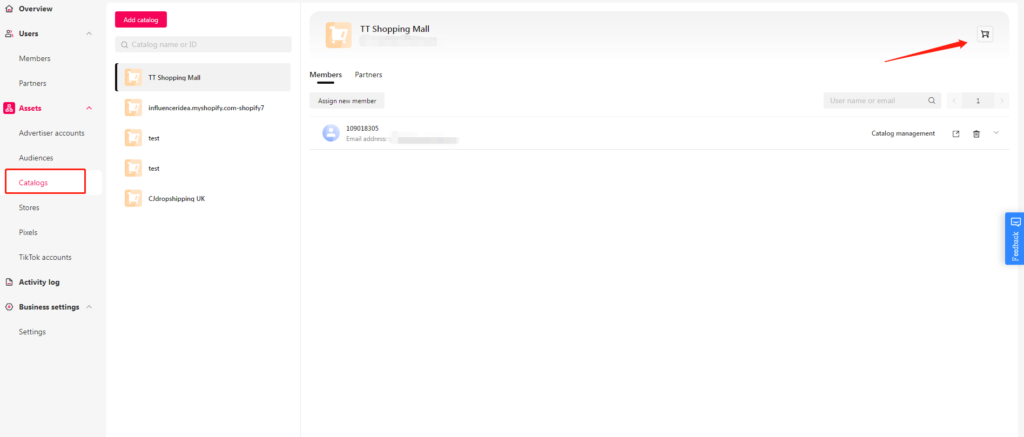
Next, you can check your product information in the Products section. If the product status is available, it means your products have been approved by TikTok. But if it’s unavailable, it means your products have been rejected, and you can export the unavailable products list to check the reasons.
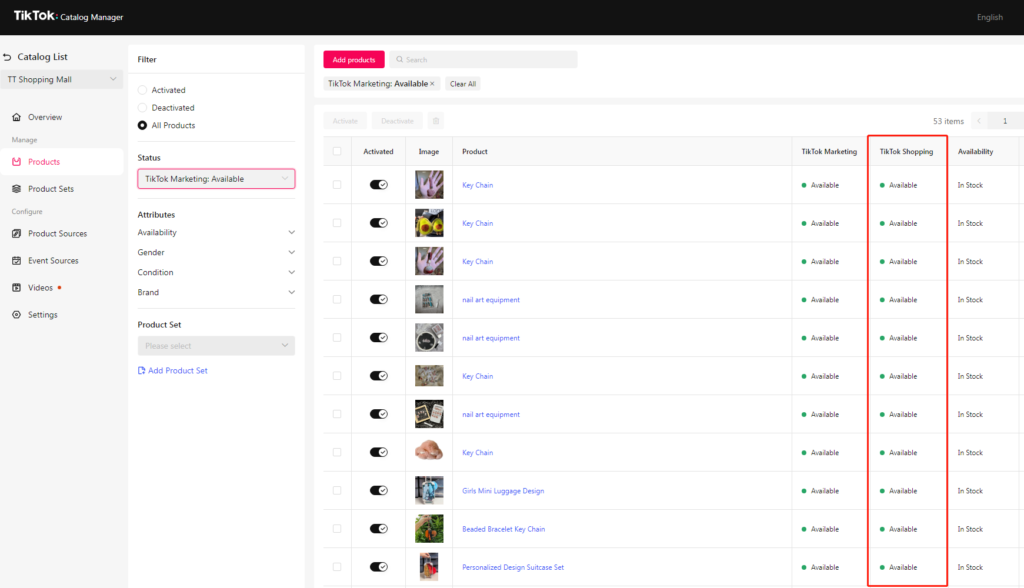
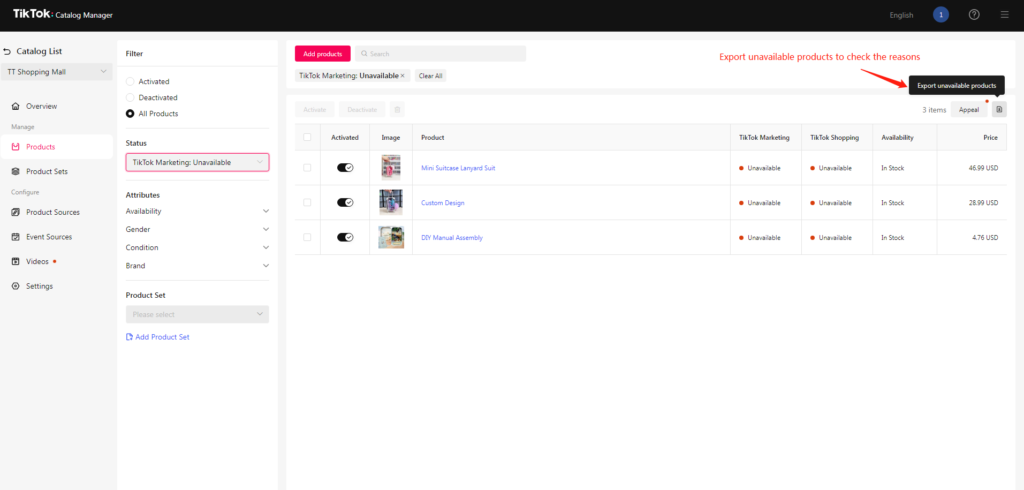
Add Products to TikTok Showcase
In the store Store Manager section, you can choose which products to display in your store showcase. To do this, you simply need to turn on the Display in Storefront button for the products you want to show.
In addition, the maximum amount of products that you can upload is 2000. If you wish to find a particular product from the product list, you can use the filter or product SKU ID to locate it.
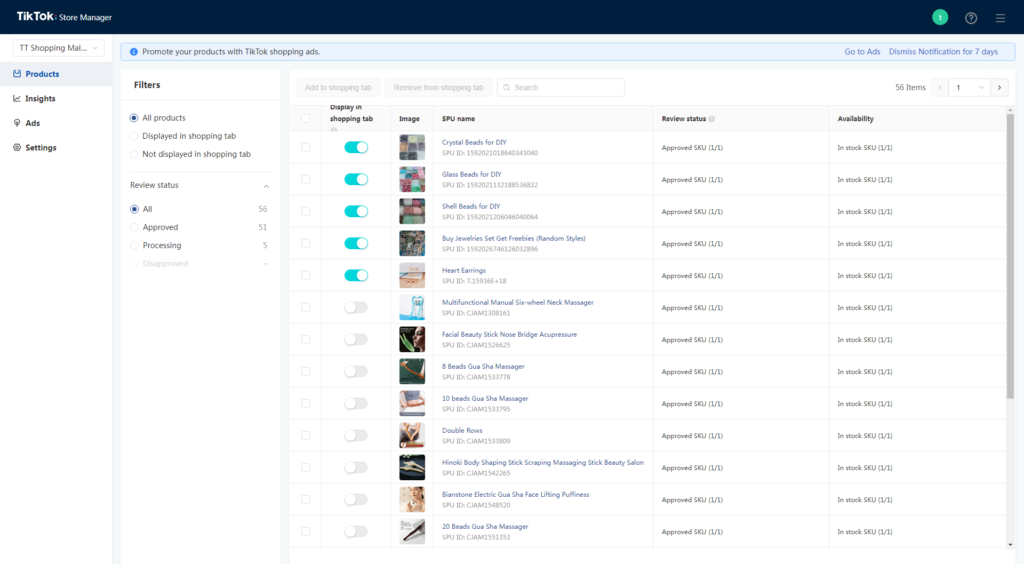
Checking Store Insights
Store Manager also allows you to check the traffic details for each product page. In the Insights section of the Store manager, you can see how many views each product gets within a certain amount of time. It also shows how each product has been clicked and whether the traffic source is paid or organic. You can use this function to find out which product is winning in your store.

Create Ads Campaign
Merchants can access TikTok ads account in the Ads section of Shop Manager. In this section, you can select the specific ads account and Create Campaign for it.
If you haven’t got an ad account yet, you can directly create a new account in this section as well.
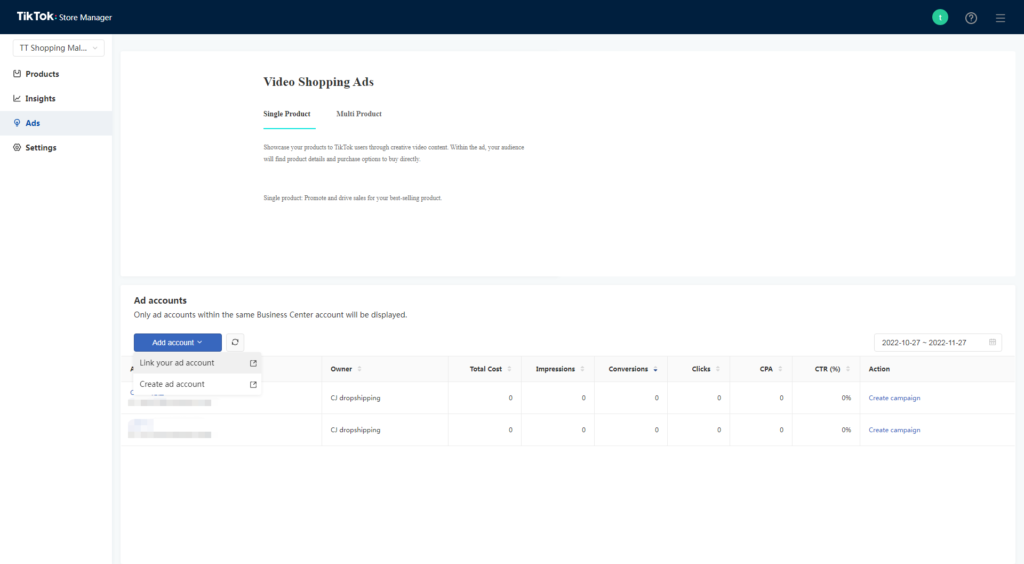
FAQ about TikTok Store Connection
1. Do I need to have a TikTok account?
First of all, you’ll need a TikTok account and a TikTok For Business account to integrate most eCommerce platforms with TikTok. These accounts are helpful when you connect your store with a TikTok shop. However, it’s not necessary to have an organic TikTok account to run ads.
2. What kind of products can I sell on TikTok?
Generally speaking, if you want to check what kind of products are prohibited by TikTok, you can refer to TikTok Advertising Policies
However, when it comes to prohibited products or services, it really depends on which country or nation your market will be. If you are not sure if your products can be sold in certain markets, you should check out the legal requirements for sales and advertisement policy of the target country for confirmation.
3. Can I use CJdropshipping as my supplier platform for TikTok Store
Yes, CJdropshipping completely supports the TikTok Store platform. The service of CJdropshipping covers sourcing, warehousing, and many other helpful dropshopping options for TikTok sellers.
In addition, if you encounter any issues while connecting CJdropshipping to TikTok Store, you can also consult agents of CJdropshipping to help you solve the problems.
4. What should I do if I need support with TikTok shop problems?
If you encounter any other problems when using TikTok For Business, you can submit a ticket to directly get support from TikTok. First, you can turn to the “?” button on TikTok Business Center to select Advertiser Support.
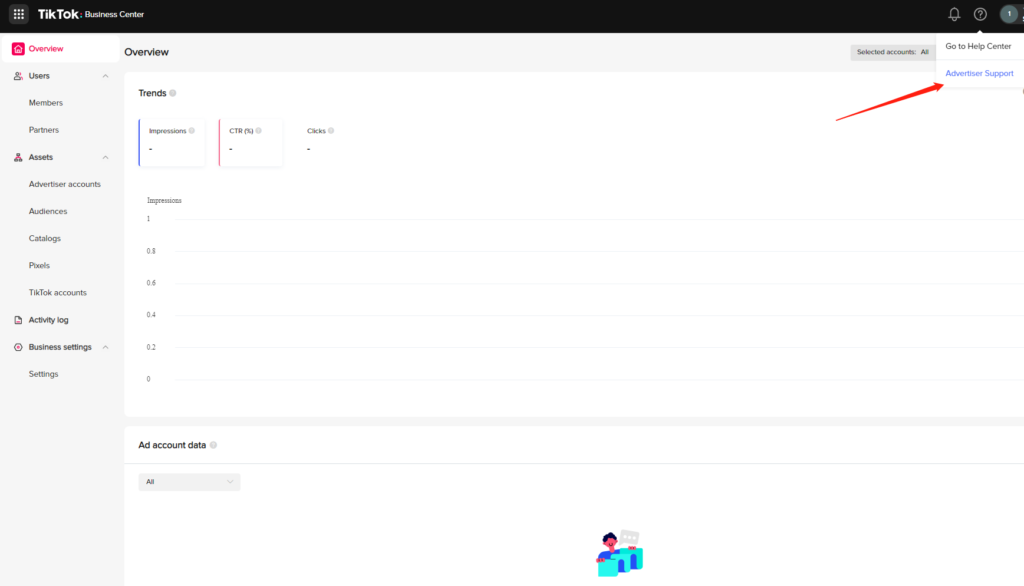
Next, choose TikTok Shopping as the issue category, and don’t forget to select the correct sub-category. Then you can fill in the details of the problems that you have encountered. Once the ticket is submitted, the TikTok service team will review your request and help you solve it soon.